- Welcome to InterCAD Systems Pvt. Ltd.
- Welcome to InterCAD Systems Pvt. Ltd.

Creative Cloud has the design tools to bring your ideas to life, with apps for everything from image compositing and photo editing to website design, digital painting, 3D and augmented reality. Create logos, posters, ads, packaging and more. Paint, draw and sketch with digital brushes that work just like the real thing. With our connected mobile apps, amazing work can happen anywhere.
Introducing Premiere Rush, a brand-new app that makes shooting, editing and sharing online videos fast and easy. And you can do it all anywhere, from your mobile devices to your desktop.
Save time by editing objects across all your artboards simultaneously with Global Edit. Create natural photorealistic colour gradation with the Freeform Gradient tool. And preview thousands of fonts from right inside your project.
Turn any piece of art into an animated character with new Characteriser in Adobe Character Animator. And make animations livelier with the new Magnets feature, mesh sculpting tools in After Effects and lots more.
Content-Aware Fit now automatically resizes images to fit your frame using the power of Adobe Sensei. With Adjust Layout, you can automatically reformat your layout when the page size changes.

If you can think it, you can make it with Photoshop, the world’s best imaging and graphic design software. Create and enhance photographs, illustrations and 3D artwork. Design websites and mobile apps. Edit videos, simulate real-life paintings and more. It’s everything you need to make any idea real.
Easily mask images by placing them into frames. Use the Frame Tool (K) to quickly create rectangular or elliptical placeholder frames. You can also convert any shape or text into frames and fill it with images.
You can now use Control + Z (Win) / Command + Z (Mac) to undo multiple steps in your Photoshop document, just like in other Creative Cloud apps. The new multiple undo mode is enabled by default.
You can now scroll over different blend mode options to see how they look on your image. Photoshop displays a live preview of blend modes on the canvas when you scroll over different blend mode options in the Layers panel and the Layer Style dialog.
A new, dedicated Content-Aware Fill workspace provides you an interactive editing experience to achieve seamless fill results. You can now choose which source pixels to use and rotate, scale, and mirror the source pixels thanks to Adobe Sensei technology. You also get a live full-resolution preview of the changes and an option to save the result to a new layer.

Illustrator CC is full of colorful innovations that we’re excited to share with you. Whether you’re a beginner or an expert, you’ll find something exciting in this new version of Illustrator.
Illustrator now offers a new gradient type called Freeform, which provides new color blending capabilities to create richer and photorealistic gradients that look more natural.
Turn artboards into slides you can easily project and share and see how documents with bleeds will look with the edges trimmed off.
Illustrator now provides two toolbars – Basic and Advanced. The Basic toolbar contains a set of tools that are commonly used while creating illustrations. All other tools are available within the toolbar drawer that you can open by clicking the Edit Toolbar button at the bottom of the toolbar.
Illustrator now provides a new Global Edit option, which lets you edit all similar objects globally in one step. This feature comes handy in situations when multiple copies of an object, such as a logo, are present in the documents. To manually edit all such objects one-by-one can be difficult and time- consuming task, and may lead to errors. The Global Edit option helps you edit them globally in a simple and easy manner. You can also use this option to edit similar groups.

Craft elegant layouts at your desk or on the go. The industry-leading page design and layout toolset lets you work across desktop and mobile devices to create, preflight, and publish everything from printed books and brochures to digital magazines, iPad apps, eBooks, and interactive online documents.
With Content-Aware Fit, InDesign can now intelligently fit the best part of an image when you place it inside a frame. The best part of the image is determined based on the dimensions and aspect ratio of the frame as well as by evaluating various parts of the image.
Whether you work in print or digital media, InDesign can help you to create layouts that leap off the page.
You can now import any marked up PDF into InDesign and easily track the feedback and comments noted in the PDF. You can accept comments and mark them resolved or unresolved. Selecting a comment also highlights the section in the document where the comment is applicable.
Layout adjustment in InDesign is now quick and easy. If you need to change the page size of a document after text and images have been added, you no longer need to manually adjust the text, images, or other elements. The new Adjust Layout feature automatically adjusts all elements in the layout when the page size, page margin, or bleed of a document is changed.
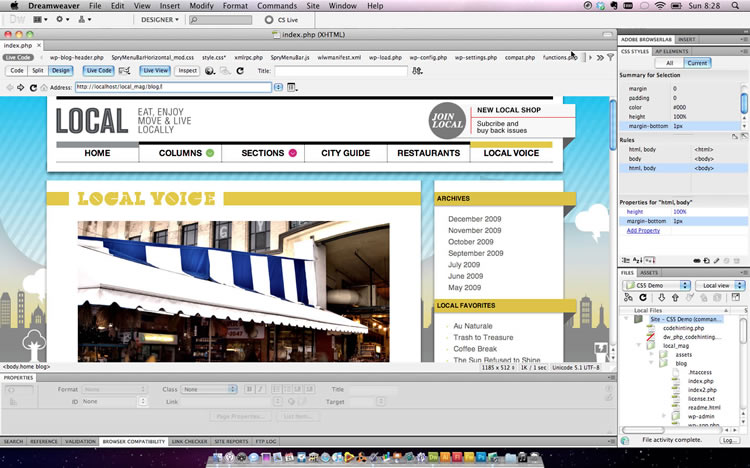
Quickly create and publish web pages almost anywhere with web design software that supports HTML, CSS, JavaScript and more.
Dreamweaver supports HTML code formatting within PHP documents as per rules set in Tag Libraries. For more information on how to customize HTML code formatting, see Tag Libraries. Also, you can now customize formatting rules for CSS, JS, and PHP code to suite your needs.Fast, flexible coding.
Get your sites up and running faster with starter templates that you can customise to build HTML emails, About pages, blogs, e-commerce pages, newsletters and portfolios. Code colouring and visual hints help you to read code more easily for quick edits and updates.
Create, code and manage dynamic websites easily with a smart, simplified coding engine. Access code hints to quickly learn and edit HTML, CSS and other web standards. And use visual aids to reduce errors and speed up site development.
Build responsive websites that adapt to fit any screen size. Preview your sites and edits in real time to make sure your pages look and work the way you want before you publish.
 Dreamweaver - User Guide.pdf
Dreamweaver - User Guide.pdf
.jpg)
Design interactive vector and bitmap animations for games, apps, and the web. Bring cartoons and banner ads to life. And add action to tutorials and infographics. With Animate, you can quickly publish to multiple platforms and reach viewers on desktop, mobile, and TV.
Create performant, secure and beautiful AMP based ads directly with Animate.
Blend modes can now be applied at layer or frame level.
Work with multiple symbols and pin them in different Frame picker panels.
Synchronize the nib shapes and sizes for Brush and Eraser tools while sketching.
Optimize your text atlas outputs. Get better control over your texture atlases with optimized output and by generating multiple bitmaps.
Incrementally save your Animate documents (FLAs and XFLs) with ease and with better performance. Reduce save time for auto-recovery mode and quickly save complicated data.
Export images with the right resolution by honoring original image settings and bypassing the optimization.
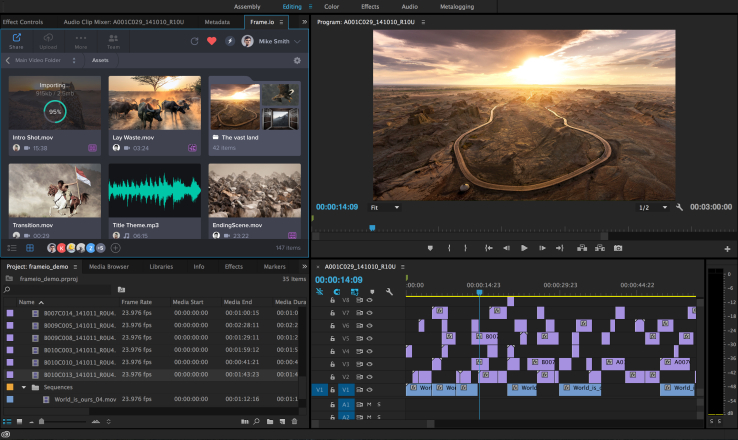
Premiere Pro is the leading video editing software for film, TV and the web. Robust creative tools,
integration with other Adobe apps and the power of Adobe Sensei help you quickly craft polished work
in a seamless, connected workflow. And new Premiere Rush is included in your subscription, so you can
capture footage and start editing anywhere, on any device.
Use the new Freeform view in the Project panel to organize and review your media and storyboard ideas for your projects.
Lay out text, graphics, and video clips with precision. Save and share guide setups for greater consistency in your designs using the new Rulers and Guides in the Program Monitor.
HEVC playback on Windows is smoother with new 10-bit hardware decoding. This release also includes hardware decoding improvements for H.264 and HEVC on macOS. RED footage plays better with new RED Metal acceleration.
Speed up color grading and effects workflows with improved Mask Tracking in Premiere Pro including HD, 4K, and higher resolution formats.
Incorporate ambient sounds in your audio mix and automatically adjust background volume around spoken dialog or voiceover.
The new System Compatibility Report identifies known issues, such as out-of-date video card drivers when you launch Premiere Pro. Access System Compatibility Reports anytime from the Help menu.
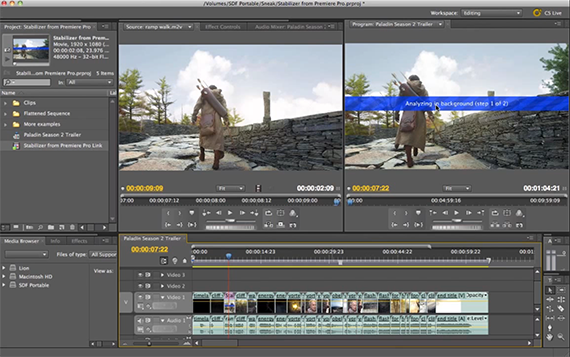
Create cinematic film titles, intros and transitions. Remove an object from a clip. Start a fire or make it rain. Animate a logo or character. With After Effects, the industry-standard motion graphics and visual effects software, you can take any idea and make it move.
Z-depth can now be extracted by the 3D channel extract effects from a nested composition that contains 3D layers.
Explore new ways to animate with new Advanced and Bend pins in the Puppet Tool.
Innovative new curve adjustment tools make selective color grading simple and straightforward. Two axes allow you to adjust Hue to Hue and Hue to Luma values with a clear visual representation.
Motion graphics involve keyframes and when the length of a composition changes, the keyframes must be adjusted as well, involving repetitive work when iterating. The Responsive Design features in After Effects, allow you to author graphics that adapt to later changes. Responsive Design – Time in After Effects enables adaptive time-stretching when a composition is nested or exported as a Motion Graphics template. When the in and out points of the composition are adjusted, the duration of protected regions is preserved and unprotected regions are time-stretched.

Create, mix and design sound effects with the industry’s best digital audio editing software.
Punch a recording from a specific point in the clip.
Quickly zoom to the time range of one or more selected clips.
You can now auto duck ambience sound for a more seamless editing experience.
Use this feature to move a selected clips up and down a track.
Edit time value and parameter value for a particular keyframe.
 audition_reference.pdf
audition_reference.pdf
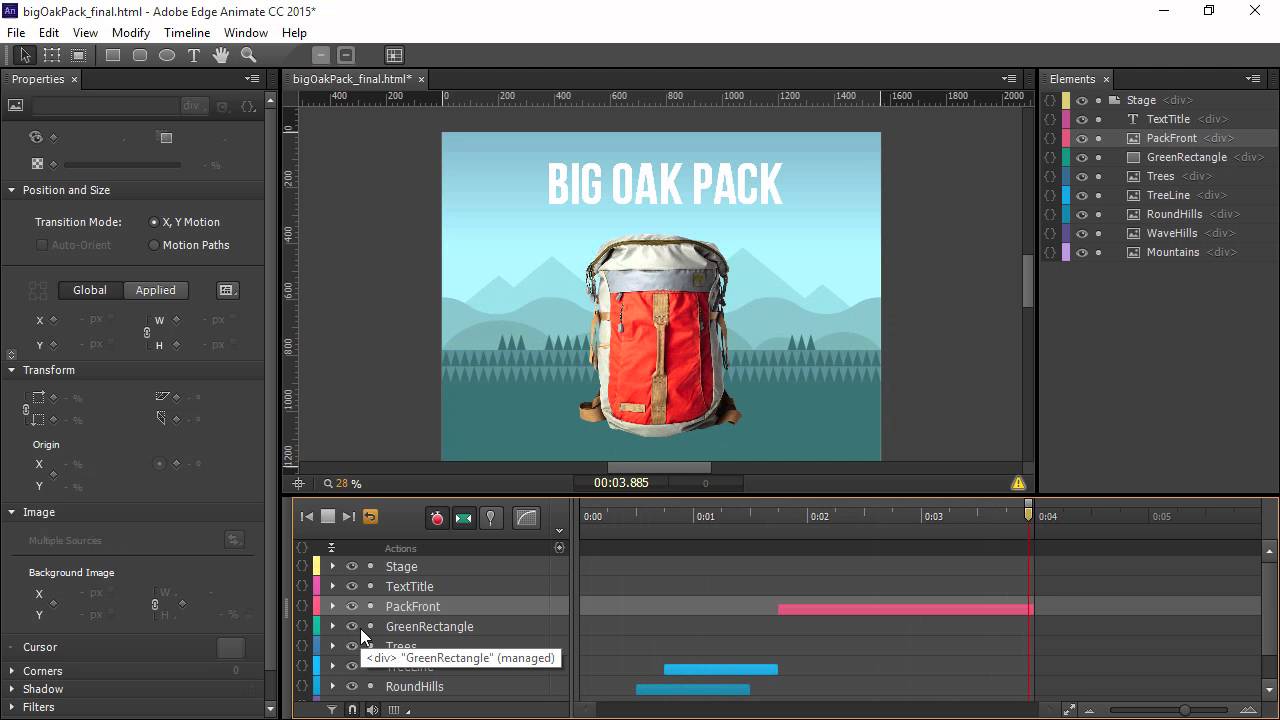
Create product mockups, brand visualisations, packaging designs and more with easy 3D tools. With
Adobe Dimension, graphic designers can compose, adjust and render photorealistic images — all in the
same app.
In Dimension 2.3, you can see a new option in the Actions bar - Align and Distribute. This interactive widget allows you to quickly select models and adjust the placement to perfectly align objects with even spacing. You can drag the handles to adjust spacing between multiple objects.
In addition to saving your entire Dimension scene, you can now export specific models in several common file formats including .dn, .obj, .gltf, and .glb. Saving as .dn is perfect for reusing models in other Dimension projects and preserves all of your decals and object setups. Other formats allow you to take your projects to other applications and services.
You can now easily send 3D content to any website using iFrame embedding. Simply create a 3D scene in Dimension and use the Publish 3D Scene (Beta) feature to send it to the web. The new embed functionality will generate an embed code which can be placed into any site
 Adobe Dimension Overveiw.pdf
Adobe Dimension Overveiw.pdf
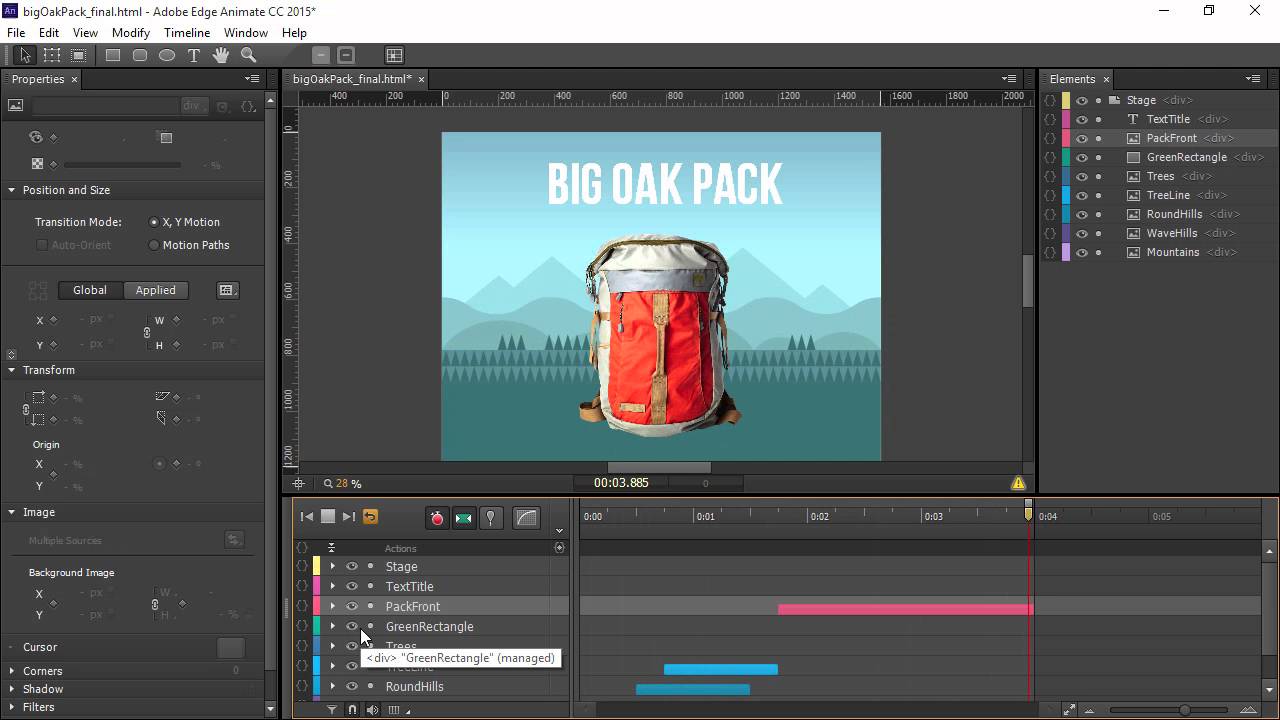
Your photos don’t always reflect the scene the way you remember it. But with Lightroom Classic, you have all the desktop editing tools you need to bring out the best in your photographs. Punch up colours, make dull-looking shots vibrant, remove distracting objects and straighten skewed shots. Plus, the latest release offers improved performance so you can work faster than ever.
In the Collections panel in Library module, you can further organize your library by adding a color label to the collections, collection sets, and smart collections. This is a great way to stay organized and quickly differentiate between collections.
With this release, we have added a new file format for your export needs. You can now export images in the PNG file format. Importing PNG files have been supported in previous Lightroom versions.
Merging group of HDRs or panoramas is more efficient than ever. Rather than merging each group of images one by one, you can merge a batch of grouped images at once. First, combine each image group into a stack. Then select the stacks, right-click and select the appropriate merge option - HDR or Panorama. This will create an HDR or panorama for each stack.
You can now use the Graphics Processing Unit (GPU) of your system for image editing in Lightroom Classic. Previously, GPU usage was primarily utilized for display but the new release gives you an additional option to turn on the GPU for image processing. With this added support, you will experience smoother and enhanced performance for overall image-editing processes.
 Adobe Lightroom CC overview.pdf
Adobe Lightroom CC overview.pdf
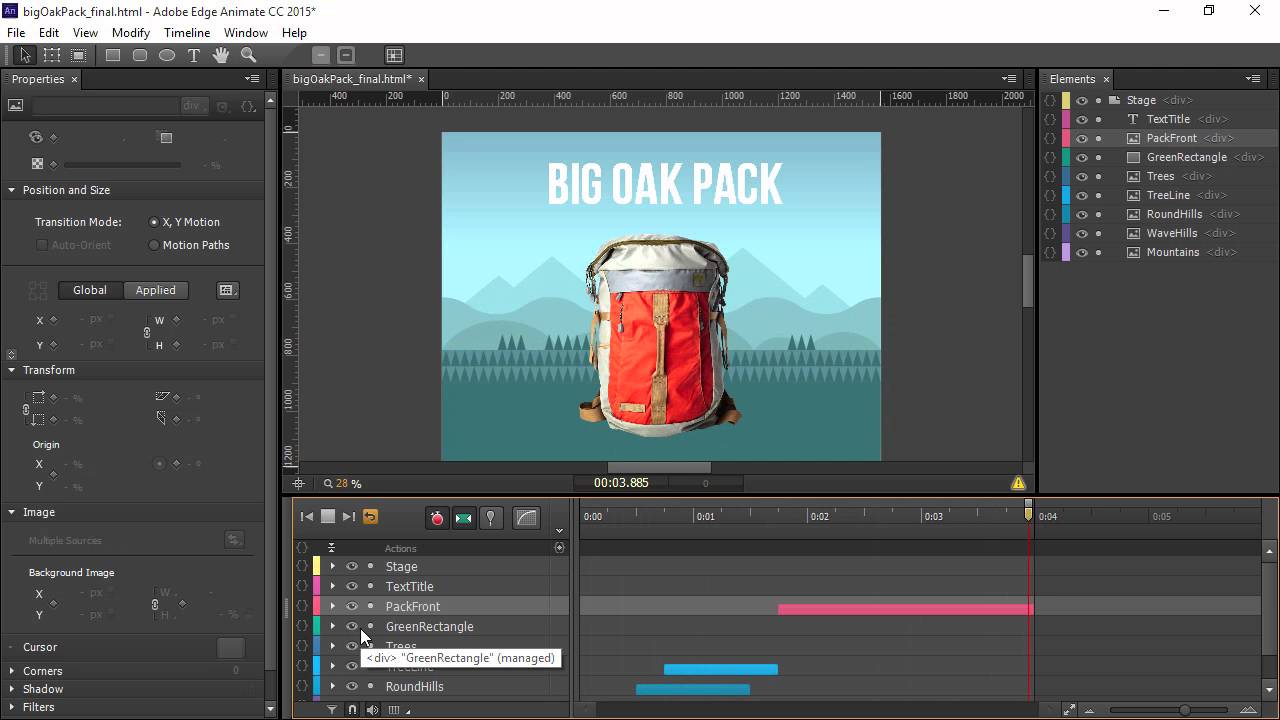
Wireframe, design, prototype, present, and share amazing experiences for web, mobile, voice, and more
— all in one app. XD is made for designers, creative teams, and organizations that need to design at
scale. It’s everything you need to work more efficiently, collaborate effortlessly, and create and manage
your design system.
Open assets and designs from your favourite Adobe apps right within XD and they automatically convert into XD files so you don’t have to start from scratch.
Make colors and character styles easily available for reuse by adding them to the Assets panel, which automatically includes components. Edit any color or character style in the panel, and the changes update throughout your document.
Share your designs and prototypes directly from XD. Updating your shared content is quick and easy. Plus, there are multiple ways to manage and control access to what you’ve shared.
Auto-animate micro-interactions across artboards. When you duplicate an element and change its properties (such as size, position or colour), XD bridges the differences to automatically generate an animation.
Prototype high-fidelity game experiences by using keyboard shortcuts and gamepads as triggers.
Design with reusable elements that eliminate the need to find and edit each instance of an asset across a document. Customize any property of a component instance and still maintain the ability to automatically push changes from the master component.
Speed up the development process by sending developers a link with automatically-generated design specs from your interactive prototype. Specs include the sequence and flow of your artboards, colours, character styles, measurements and CSS code snippets that developers can copy into their code base. Developers can also add comments and extract and download assets.
 Adobe XD CC product overview.pdf
Adobe XD CC product overview.pdf
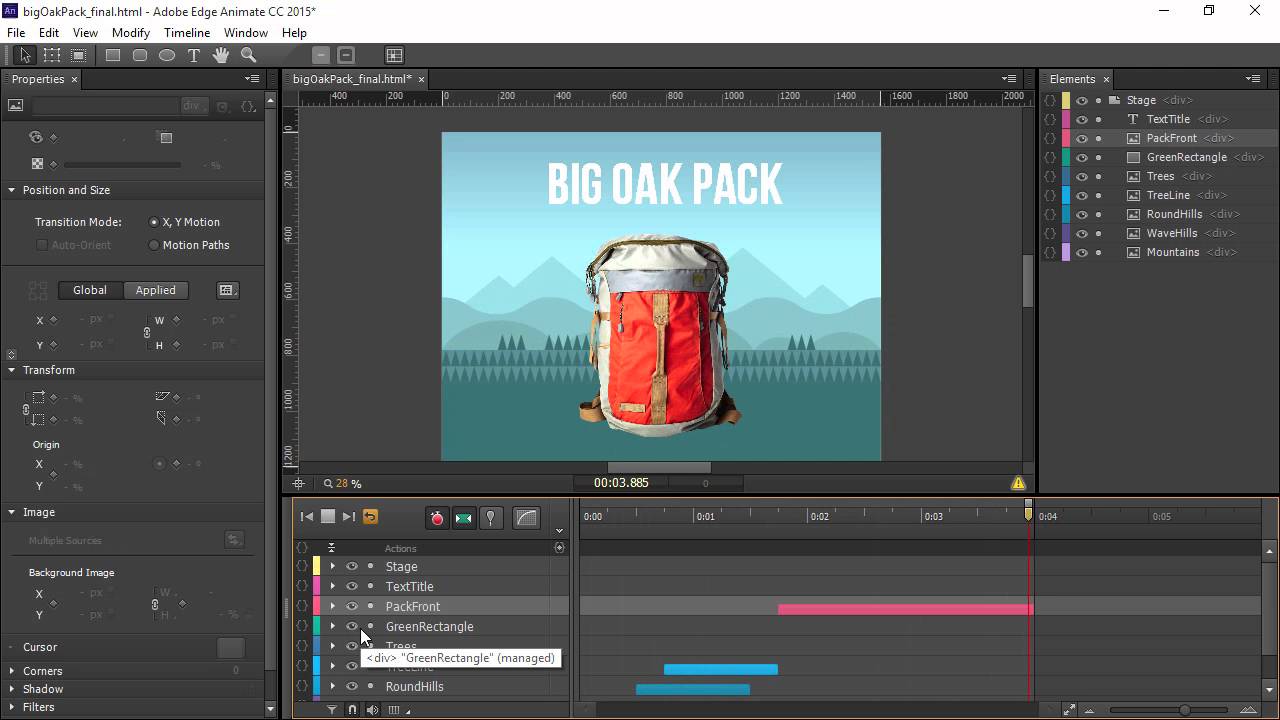
Adobe Technical Communication Suite is a collection of applications made by Adobe Systems for technical communicators, help authors, instructional designers, and eLearning and training design professionals.Adobe Technical Communication Suite combines Adobe Captivate, Adobe FrameMaker, Adobe RoboHelp, Adobe Acrobat XI Pro, and Adobe Presenter, as well as additional tools such as RoboScreenCapture and RoboSource Control. It includes – Adobe Framemaker , Adobe Robohelp, Adobe Captivate, Acrobat Pro DC, Adobe Presenter.
Fast. Powerful. Future-ready. Boost performance with an all-new 64-bit FrameMaker. Create rich, immersive content with unmatched image handling capabilities. Experience faster opening and publishing of PDF and HTML5 files. Push the envelope with new capabilities built on top of the latest technologies. Get started with XML/DITA authoring with an easy-to-use workspace, productivity enhancements and lots more.
Create beautiful, mobile-ready courses in minutes with the all-new Quick Start Projects, ready-to-go slides and out-of-the-box interactions. Speed up course creation using automated branching and by copying appearance and style of one object and applying it to another. Now you can edit SVGs and convert them to buttons, play overlay videos on clicking a VR hotspot and add multiple overlay slides at any point of your interactive video.
Deliver exceptional Help, policy and knowledgebase content with the 2019 release of Adobe RoboHelp. Create media-rich experiences using HTML5 and CSS3. Customise layouts and templates with a powerful CSS and skin editor. Publish content as Responsive HTML5, PDF, Mobile App and much more to serve customers across all touchpoints. Personalise experiences using Dynamic Content Filters. Transform the way customers search with a new algorithm, search autocomplete and autocorrect. Collaborate using Git, SharePoint Online and more.
Take control of your work with Adobe Acrobat DC. With the touch of a finger, create, edit, sign, and review documents in real time with your team, wherever and whenever you want. Available on desktop, tablet, and mobile.
Transform your PowerPoint 2016 slides into interactive eLearning with stunning assets and quizzes & publish to HTML5. Track learner performance with the integration of leading LMSs.
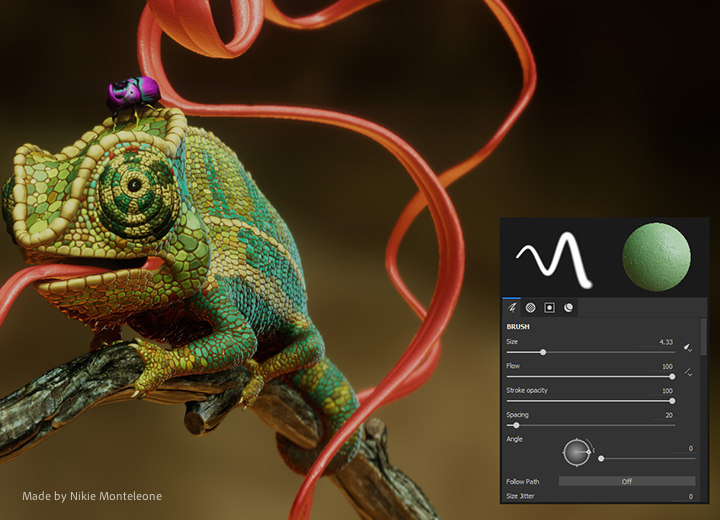
Substance provides a comprehensive product toolset for creation and application of digital materials on 3D models.
Paint in 3D in Substance Painter.
Create material libraries for 3D in Substance Alchemist.
Design materials with precision in Substance Designer.
Download high-end materials from Substance Source
All the tools you need to texture your 3D assets in one application. Substance Painter has smart materials, smart masks and integrated bakers, and a state of the art real-time viewport.
The industry standard for creating custom materials, Substance Designer gives you complete authoring control. Design tileable textures and patterns, and edit complete texture sets. Use pre-made resources or create materials from scratch in this non-destructive, node-based environment, and take advantage of Designer’s ever-expanding scripting capabilities.
Create collections of materials by combining and tweaking existing resources, or by building new materials from photos and high-res scans. Craft a specific catalog of materials from real-world references, or simply experiment until you find results you love – in all cases, Alchemist brings phenomenal speed and ease of use to your workflow.
Thousands of customizable materials created by specialists and world-class guest artists. Modifiable parameters permit infinite variation. Materials that are compatible with all major digital content creation apps and game engines.
 Substance by Adobe.pdf
Substance by Adobe.pdf
We commit to help you work faster and smarter. Let us show you how
Contact us