- Welcome to InterCAD Systems Pvt. Ltd.
- Welcome to InterCAD Systems Pvt. Ltd.
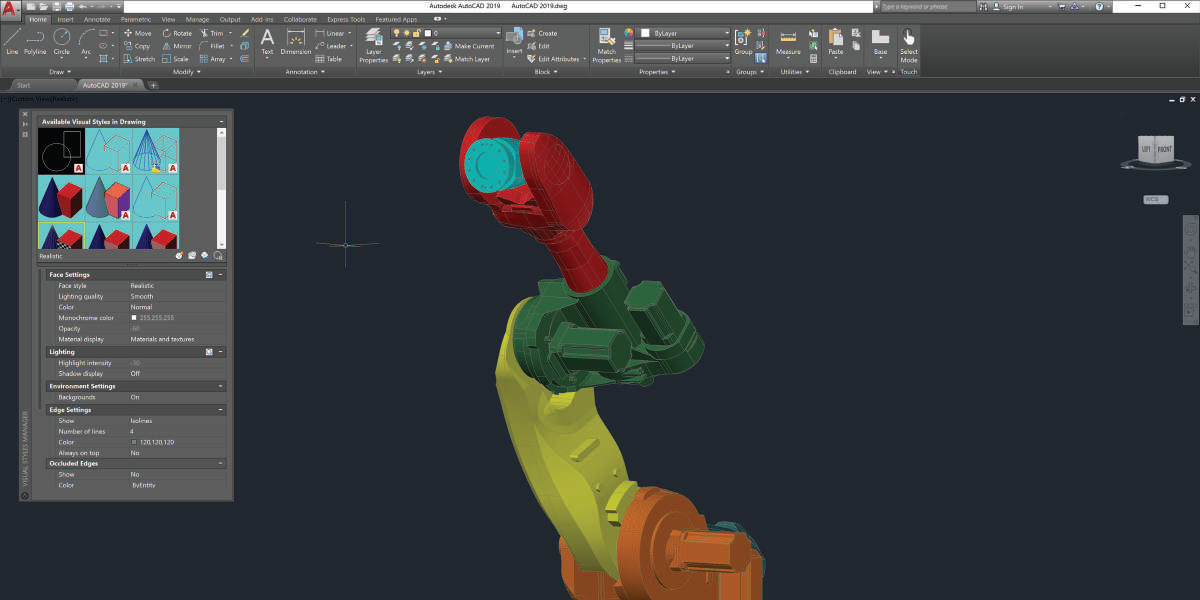
AutoCAD® 2020 software includes industry-specific toolsets; improved workflows
across desktop, web, and mobile; and new features such as the Blocks palette.
Specialised Toolsets are –
AutoCAD Architecture AutoCAD Electrical AutoCAD Map 3D
AutoCAD Mechanical AutoCAD MEP AutoCAD Plant 3D AutoCAD Raster Design
View, edit, and create drawings in AutoCAD on virtually any device–desktop, web, or mobile.
Create realistic 3D models of your design using a combination of solid, surface, and mesh modeling tools.
Use 3D viewing and navigation tools to orbit, swivel, walk, and fly around a 3D model to showcase your design.
Apply visual styles to control the display of edges, lighting, and shading of your 3D model.
Apply lighting and materials to give your 3D models a realistic appearance and to help communicate your designs
Generate 2D drawings including base, projected, section, and detail views from 3D models.
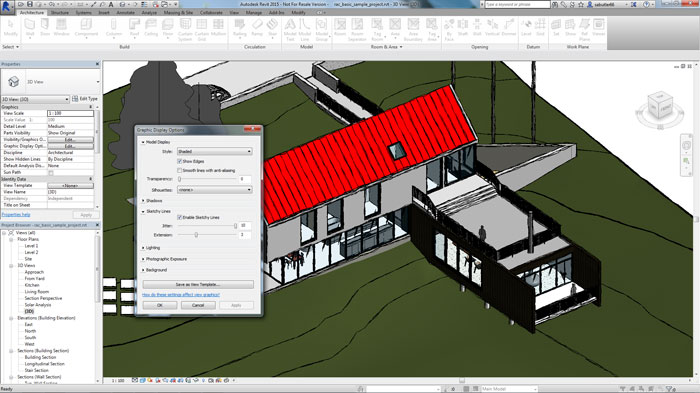
Integrated BIM tools for building design, civil infrastructure and construction
Whether you work in building design, infrastructure design, construction, or a combination of these
industries, the AEC Collection provides an essential set of tools at a great value.
Get access to BIM and CAD technologies that provide end-to-end capabilities for design, engineering and construction.
Use integrated workflows that allow you to work more efficiently, improve project team collaboration, and offer more value-added services to clients.
Stay competitive with the ability to customize your software according to current project needs, and adopt advanced design and construction technologies when you need them.

Create incredible animations. Design rich environments with flexible procedural modeling software. Use Arnold to render beautiful final results.
Eliminate the headache of managing multiple product license. Get insights on product use. Easily download and install what you want, whenever you like.
Choose between subscriptions that provide single-user access for an individual or give teams permission to share licenses with multi-user access.
Ensure software compatibility with all team members by accessing previous versions when you need them. Stay current with the latest releases. Deploy updates whenever you want.
Get a comprehensive set of content creation tools and services that expand the workflows of Maya and 3ds Max. The collection provides an end-to-end creative solution for animators, modelers, and visual effects artists in film, TV, games, and design visualization.
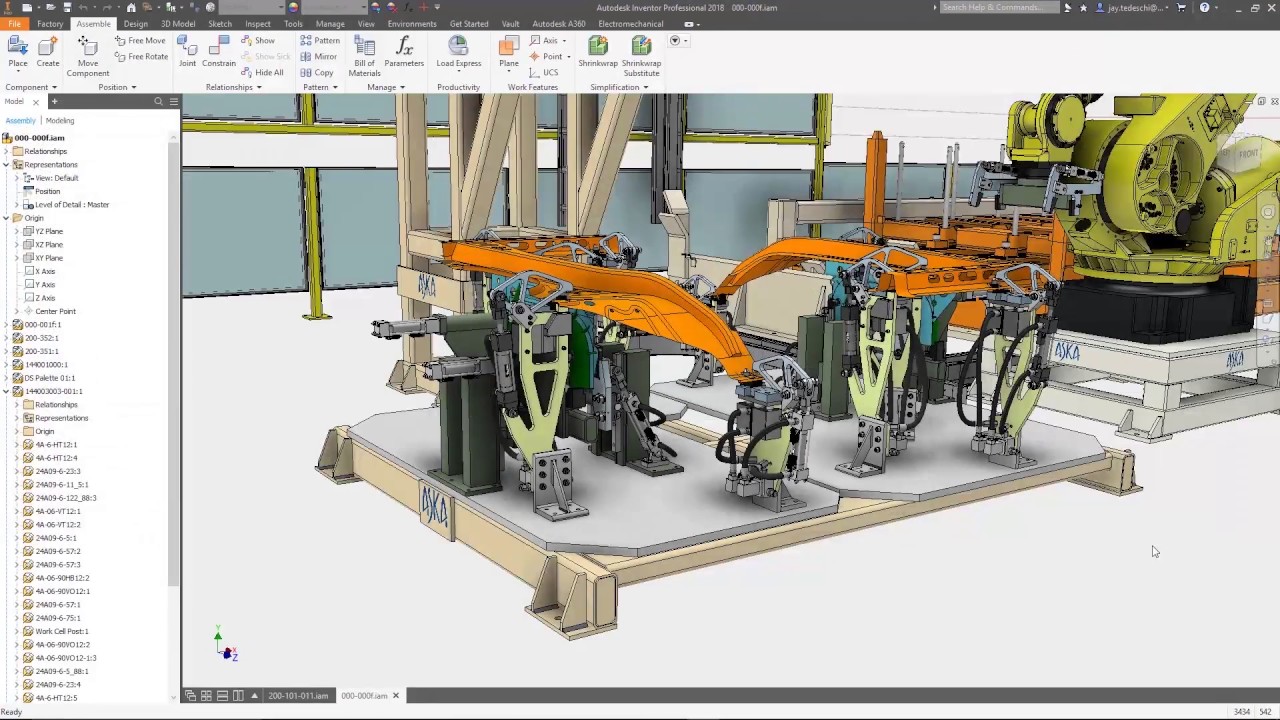
Design, simulate, and make anything with 3D product design and manufacturing software
The collection integrates professional-grade CAD, CAM, and CAE technology. Get all the tools
that work inside Inventor—including AutoCAD— in a single bundle.
Ensure software compatibility with all team members by accessing previous versions when you need them. Stay current with the latest releases. Deploy updates whenever you want.
Choose between subscriptions that provide single-user access for an individual or give teams permission to share licenses with multi-user access.
Eliminate the headache of managing multiple product licenses. Get insights on product use. Easily download, install, and use as many products within the collection as you want, whenever you like.
Design and make your products with the full collection of tools that work inside Inventor, including Inventor Nastran, Inventor CAM, Inventor Nesting, and more. You also get the full suite of specialized toolsets available with AutoCAD, along with new cloud-based technology with Fusion 360.
New and enhanced Revit® building design software features support consistent,
coordinated, and complete modeling for multidiscipline design that extends to
detailing and construction.
Insert a PDF into Revit from any source and snap to the PDF to model new elements based on the 2D data.
Understand how people will move in a building or navigate a space to analyze design performance.
Enhanced copy-and-paste functionality for legends lets you efficiently copy legends for use in other locations.
Include the scope box parameter in a view list, coordinate crop regions across multiple views without opening each view.
Imported geometry (direct shapes) can now be split into parts. Make cuts and adjustments to parts using Revit opening and cut tools.
Get more predictable behavior when copying and moving shape-driven rebar, for higher accuracy and design intent fidelity.
Create more advanced wall geometry with the ability to draw elliptical walls and curtain walls.

3ds Max has powerful rendering and 3D modelling tools for creating professional- quality 3D animations, models and virtual reality visualisations. An efficient and flexible toolset to help you to create better 3D content in less time
Create and animate geometry in several intuitive ways with new and enhanced spline tools.
Create best-in-class procedural modelling details that handles some of the most difficult tasks with ease.
Morph visible seams by simplifying the process of blending projected texture maps.
Create parametric Boolean operations on two or more splines with the familiar UI from 3D Booleans.
Manipulate hair and fur directly in viewports with selection and styling tools, such as tools for cutting and brushing.
Create OSL maps in the material editor from simple math nodes to procedural textures.
 3ds-max-2020-overview.pdf
3ds-max-2020-overview.pdf
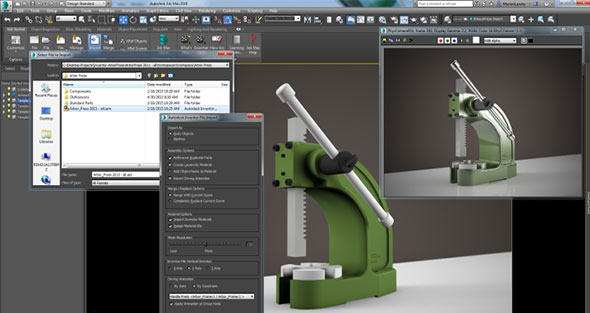
Maya now comes with Arnold, one of the best renderers available, to help make the rendering process faster and deliver better results. The animation workflow in Maya has seen some big changes the past few releases, and now, with a new Time Editor plus an improved Graph Editor, animating in Maya is faster and more artist-friendly.
Faster animation playback in Viewport 2.0 enables artists to review animation right in the viewport and minimises the need to produce Playblasts.
Arnold improvements make the Viewport 2.0 preview closer to the final Arnold render for better creativity and less wasted time.
Performance improvements in a wide range of areas help make Maya more responsive in ways that most users will notice in their day-to-day work
The new Butterworth and Key Reducer filters will help refine animation curves, particularly when using motion capture data.
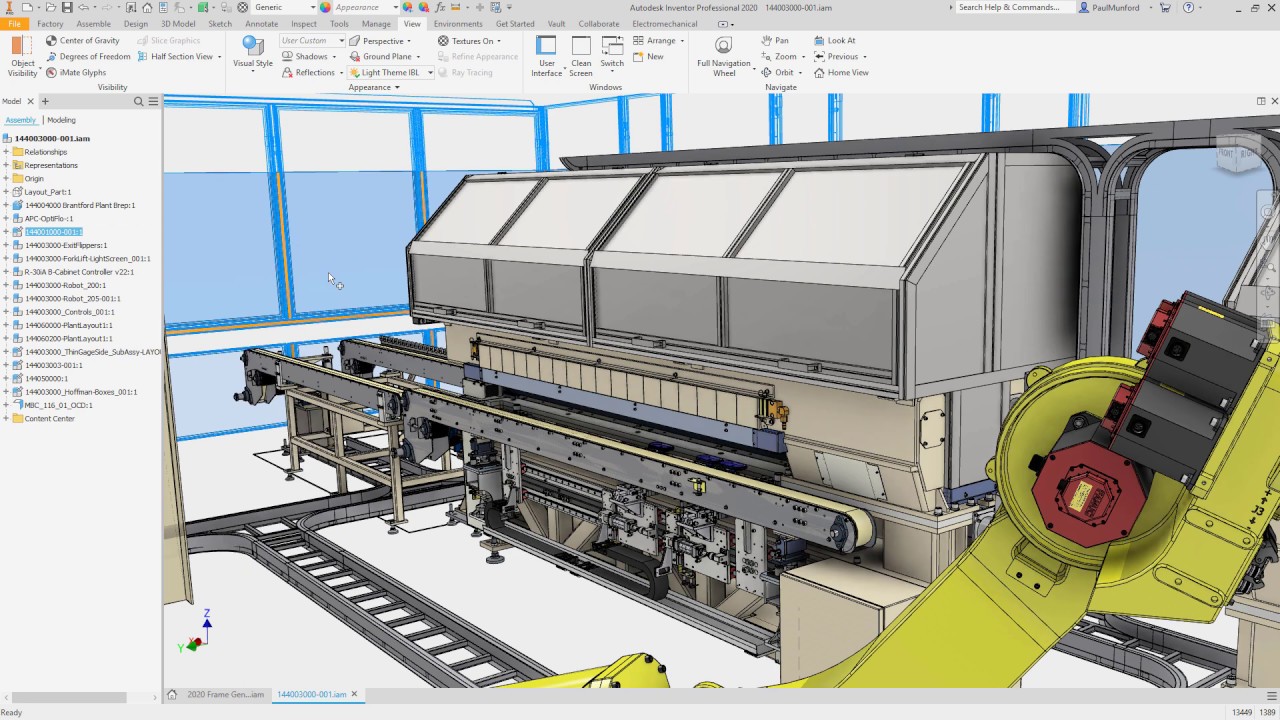
Inventor® 2020 3D CAD software for mechanical design improves workflows with increased performance, better collaboration, and new professional-grade design tools.
New functionality for your core design commands in sketching and part modeling.
Work in a fresh user interface along with new property panels to streamline workflows, reduce clicks, and save time.
Continue to tackle larger and more complex designs with performance improvements in assemblies, parts, drawings, and AnyCAD.
Find out the additional supported file types for AnyCAD and watch how generative design helps explore design alternatives.
Frame design is more productive than ever with new features, editing tools, and default naming conventions.
See how your ideas and suggestions have contributed to this release.
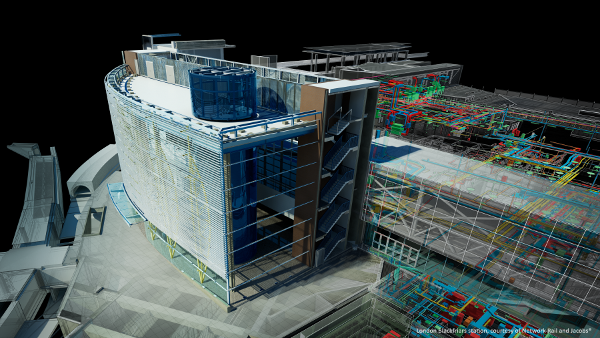
Autodesk® Navisworks® software for manufacturing, part of the Autodesk® solution for Digital Prototyping, helps you and your extended teams experience more reliable data aggregation, visualization and collaboration on your most complex projects.
Publish models directly to Assemble software to use in downstream workflows
Navisworks supports more than 60 different third-party applications.
Utilize the same open source code from Revit to handle IFC files, with added hierarchy, Pset, and data enhancements.
Open Navisworks files within AutoCAD, Revit, and ReCap.
View clashes in context to help find and resolve conflicts. Only available in Navisworks Manage.
View, create, and respond to BIM 360 project issues from Navisworks.
A new file loader for DGN adds more property support.
 Autodesk Naviswork Solutions.pdf
Autodesk Naviswork Solutions.pdf

New and enhanced features in Civil 3D® civil engineering design software improve design-to-construction documentation workflows with efficiency for design, production, collaboration, and data exchange.
Use the updated Analyze Gravity Network dialog to analyze a pipe network and apply the results.
Use Dynamo for programming and design automation. Define scripts and routines in a visual environment to design and expedite workflows.
Discover the updated interface, optimized for display on high-resolution monitors. Use more intuitive command definitions to easily interact with Civil 3D.
Set individual tailwater conditions for each designed storm, use dimensionless Hydrographs per sub-basin, and use new storage chambers by ADS
 autocad_civil3d.pdf
autocad_civil3d.pdf
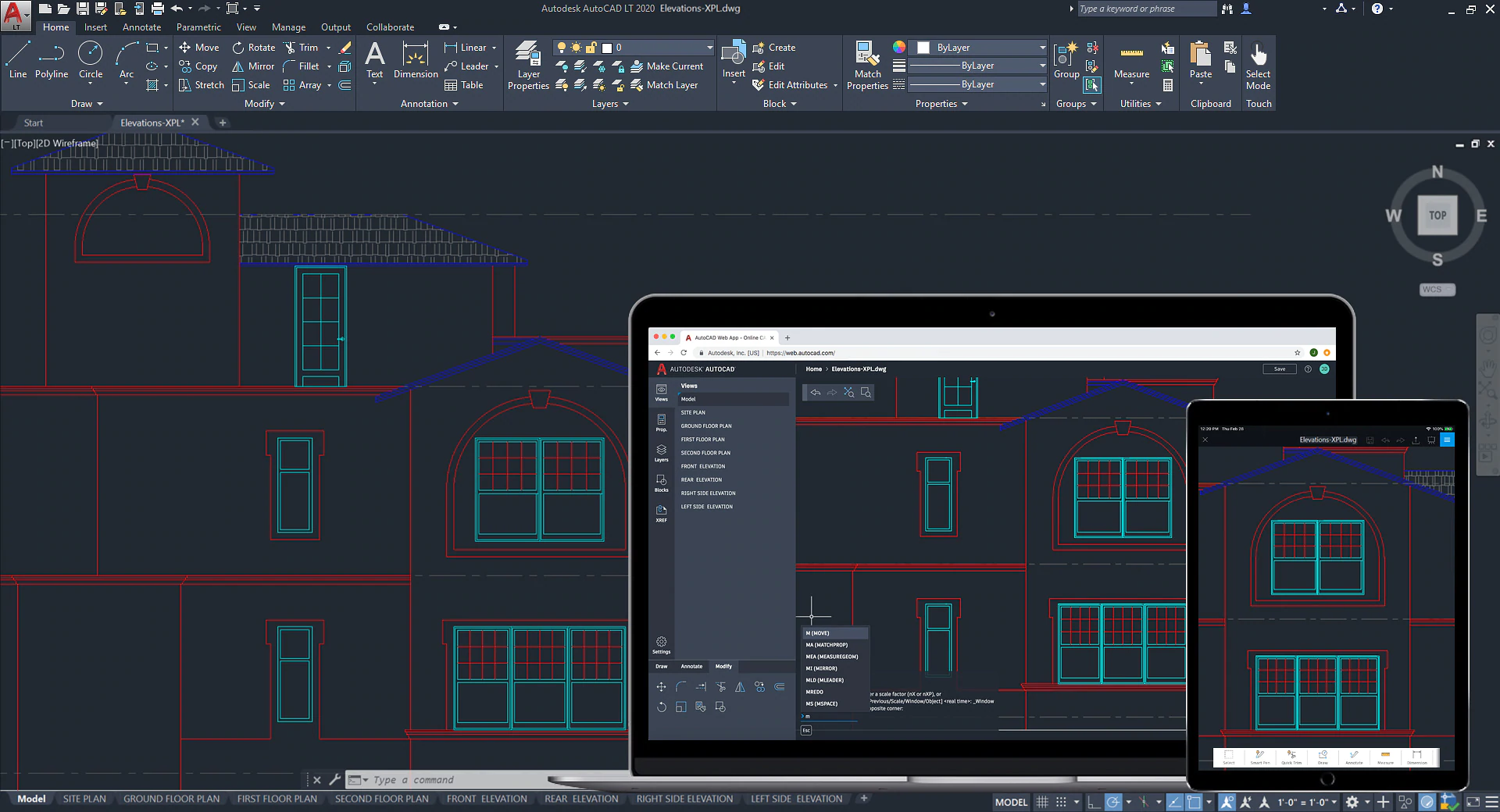
Explore the latest features in AutoCAD LT® 2020, including the new Blocks palette,
enhancements to the user interface, and workflows across desktop, web, and
mobile.
View, edit, and create drawings in AutoCAD on virtually any device–desktop, web, or mobile.
Insert blocks efficiently from a most recently used list with visual galleries.
Display all nearby measurements in a drawing simply by hovering your mouse.
Reduce eye strain with contrast improvements, sharper icons, and a modern blue interface.
Access any DWG file in AutoCAD LT with Autodesk’s cloud, as well as with leading cloud storage providers.

Move your business to BIM with Autodesk ® Revit LT™ Autodesk® Revit LT™ software delivers an intuitive 3D Building Information Modeling (BIM) application, helping you produce higher-quality and more accurate designs and documentation. Work More Efficiently With a Single Coordinated Model
Concurrently design and document your building projects in Autodesk® Revit LT™ software. All design information is stored in a single coordinated database, enabling you to instantly generate direct project artefacts. Revisions to your design are updated automatically.
Design in 3D working in Autodesk Revit LT software’s model-based environment. At any stage of the design process, more easily generate 3D orthographic or perspective views from any angle of the model to visualize the space
Create photorealistic 3D renderings in the cloud directly from Revit LT with Autodesk ® 360 Rendering, available with Autodesk® Subscription. You can select from an extensive library of predefined photorealistic materials and apply them to building elements to help display their appearance
Autodesk Revit LT automatically manages iterative changes to your building model throughout the documentation process, helping to maintain a consistent representation of the building, while helping you improve drawing coordination and reduce errors.
Automate the creation of schedules of building components to drive data and improve the visibility of costs and quantities. Since schedules are generated directly from the model, they provide a comprehensive view of the latest Revit LT model.
Revit sits at the center of a powerful portfolio of connected design tools. The Autodesk ecosystem of solutions connects people, processes, ideas and data and supports all phases of building information modeling
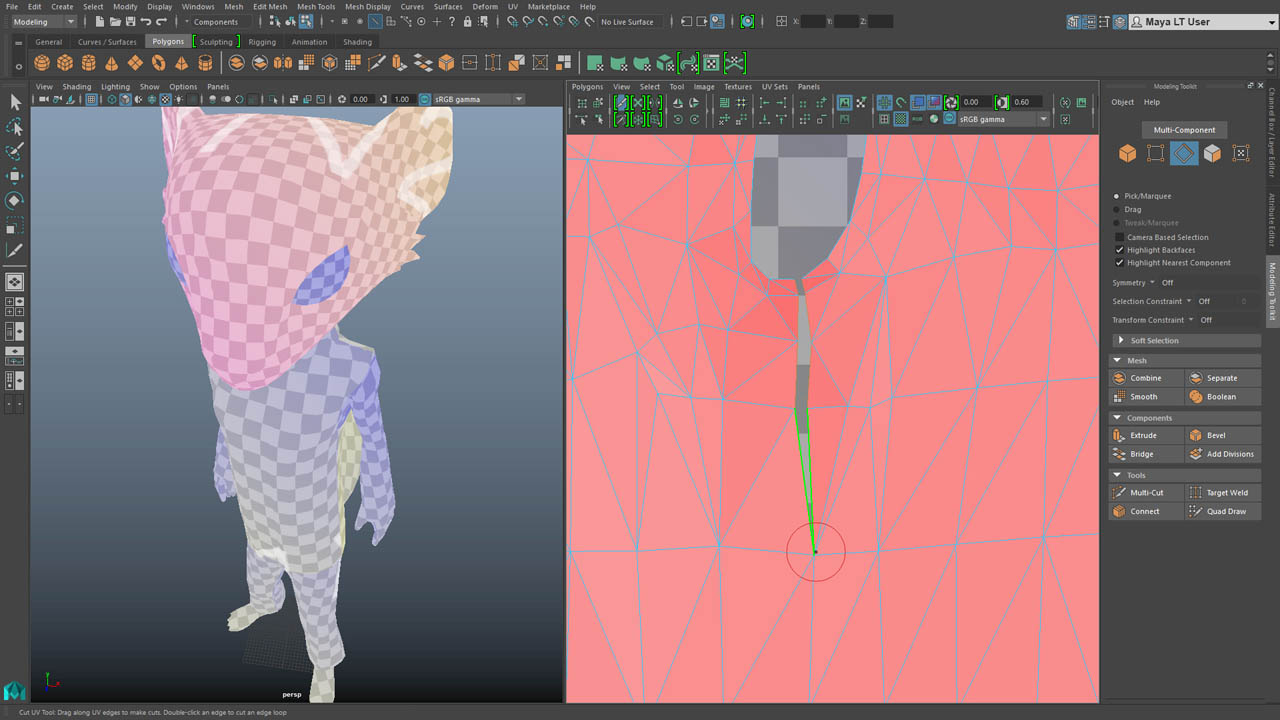
Maya LT™ 3D game development software speeds up the creative process for experienced indie game creators and is easier for new users to learn.
Sophisticated 3D modeling tools help you create realistic-looking characters, props, and environments.
Create high-quality materials with intuitive tools, or work with Allegorithmic Substance materials directly in the software.
Brush-based sculpting tools let artists perform high-level sculpting on their models without having to export to a different tool.
The UV toolkit offers artist-friendly tools and functionality for quicker UV creation and editing.
Optimize content for mobile devices with polygon reduction, data cleanup, blind data tagging, and level-of-detail tools.
Simulate realistic game lighting. Use global illumination tools to bake lighting data into texture maps or vertex maps.
 Maya & Maya LT Comparison.pdf
Maya & Maya LT Comparison.pdf
We commit to help you work faster and smarter. Let us show you how
Contact us