- Welcome to InterCAD Systems Pvt. Ltd.
- Welcome to InterCAD Systems Pvt. Ltd.
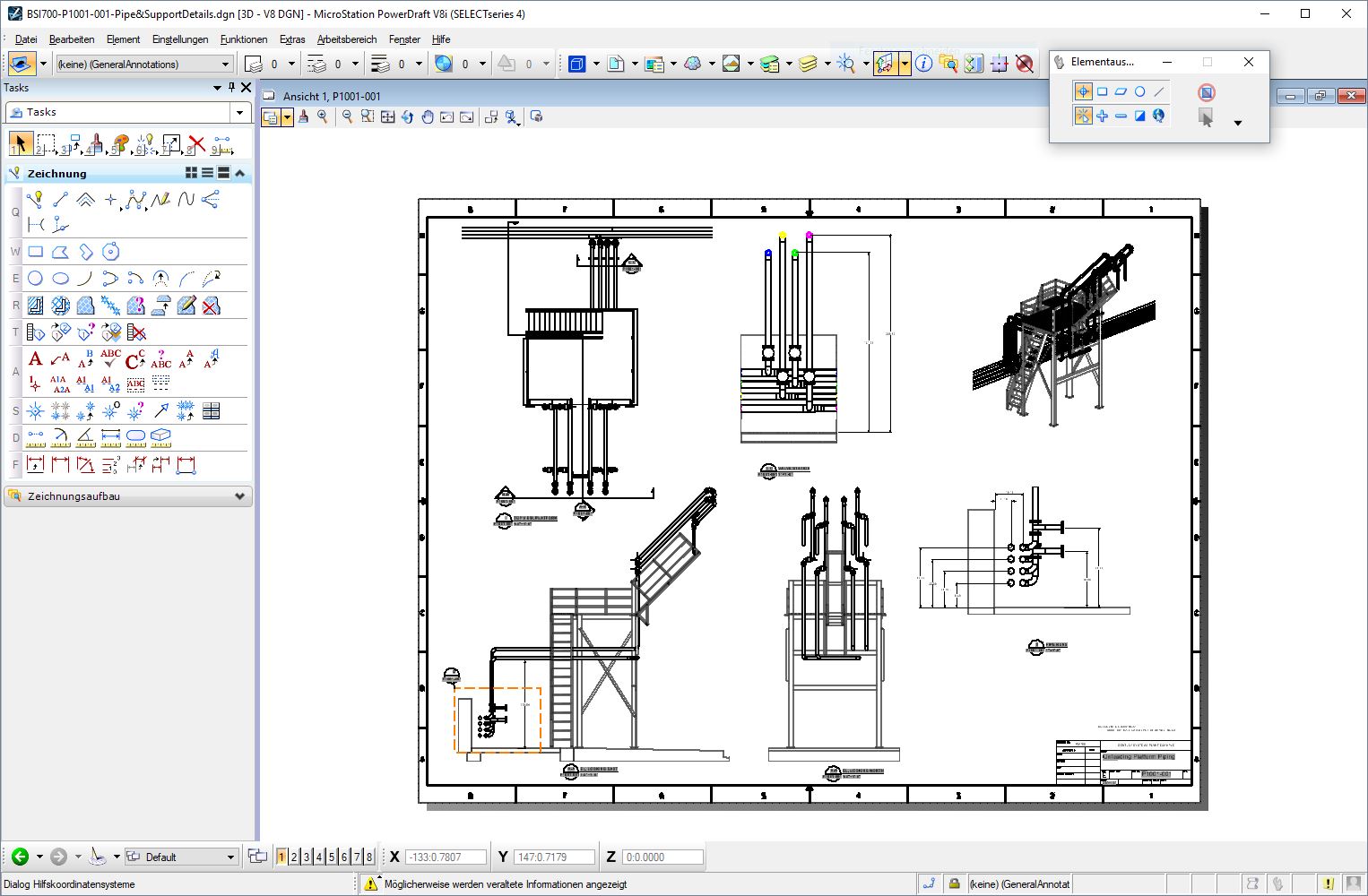
With MicroStation PowerDraft, you have the power to design, document, and detail projects of any size or complexity. Whether you are an architect, engineer, contractor, or GIS professional, you can use PowerDraft as a companion to any modeling or CAD design application. More than just computer-aided drafting software, PowerDraft enables you to develop and produce precise and rich physical and electronic deliverables easily and reliably.
Generate consistent, high-quality deliverables such as paper plots, reports, 2D/3D PDFs, i-models, and 3D physical models. Create annotation, display styles, and reports directly from the embedded properties of objects to ensure that they will always remain in sync with the design model during work-in-progress.
Clearly understand existing conditions and accelerate design modeling workflows with the ability to easily integrate imagery, point clouds, and 3D reality meshes into design and construction models. Integrate geospatial information to ensure that models are precisely geospatially located.
Create precise drawings using a comprehensive set of drafting tools to rapidly progress your designs from concept to completion. Use persistent constraints to maintain your design intent and speed drafting and annotation workflows with intelligent, interactive snapping and dynamic data entry.
View and work with design information from others in real time using live referencing of 2D and 3D DGN, DWG, and large image files, refreshed on demand. Create and exchange digital markups of designs. Track and easily understand changes made to design files, even at the component-level, throughout their lifecycle. Improve enterprise-wide collaboration through integration with ProjectWise.
Ensure the proper application of organizational and project-specific standards and content. Apply templates to control geometry and data standards such as styles for dimensions, text, lines, detail symbols, and more. Once designs are complete, use automated tools to check drawings for standards compliance. Discover how you can manage design changes and drawing standards, and control and protect files.
Confidently work in the right context for each project with the required settings and standards automatically applied. Instantly get help and achieve mastery with access to a comprehensive library of learning content. Streamline your workflow and integrate with enterprise systems using a wide range of available tools to customize the user interface including Microsoft (VBA), .NET, C++, C# and user-defined macros. Personalize and group tools and tasks and reduce keystrokes with customizable menus.
 MicroStation_Powerdraft_Brochure.pdf
MicroStation_Powerdraft_Brochure.pdf
Perform comprehensive analysis and design for any size or type of structure faster than ever before using the new STAAD.Pro CONNECT Edition. Simplify your BIM workflow by using a physical model in STAAD.Pro that is automatically converted into the analytical model for your structural analysis. Share synchronized models with confidence for multi-discipline team collaboration and, most importantly, deliver safe, cost-effective designs.
Design and analyze simple or complex structures for a wide range of loading conditions, including those induced by gravity such as dead and live loads, including skip conditions, in combination with lateral loads including wind and seismic
Complete building analysis, design, and drafting for the entire structure accurately and efficiently using our state-of-the-art finite element analysis. Reduce or eliminate the time spent waiting for results using our fast solvers.
Quickly model your entire structure, including decks, slabs, slab edges and openings, beams, columns, walls, braces, spread and continuous footings, and pile caps. Efficiently automate many of your time-consuming design and analysis tasks and produce practical system and component designs that are document ready.
Quickly model your entire structure, including decks, slabs, slab edges and openings, beams, columns, walls, braces, spread and continuous footings, and pile caps. Efficiently automate many of your time-consuming design and analysis tasks and produce practical system and component designs that are document ready.
Design slabs and foundations using specialized applications that are integrated within the master analysis model. Create design calculations and reinforcing drawings. Add the design information in BIM models by using ISM.
Design structural steel connections within a single integrated environment. Transfer joint geometry, member sizes, and joint forces from the 3D analysis directly to the steel connection design application. This allows for efficient reuse of information and reduces the amount of rework required when the structure changes.
 Staad Pro.pdf
Staad Pro.pdf
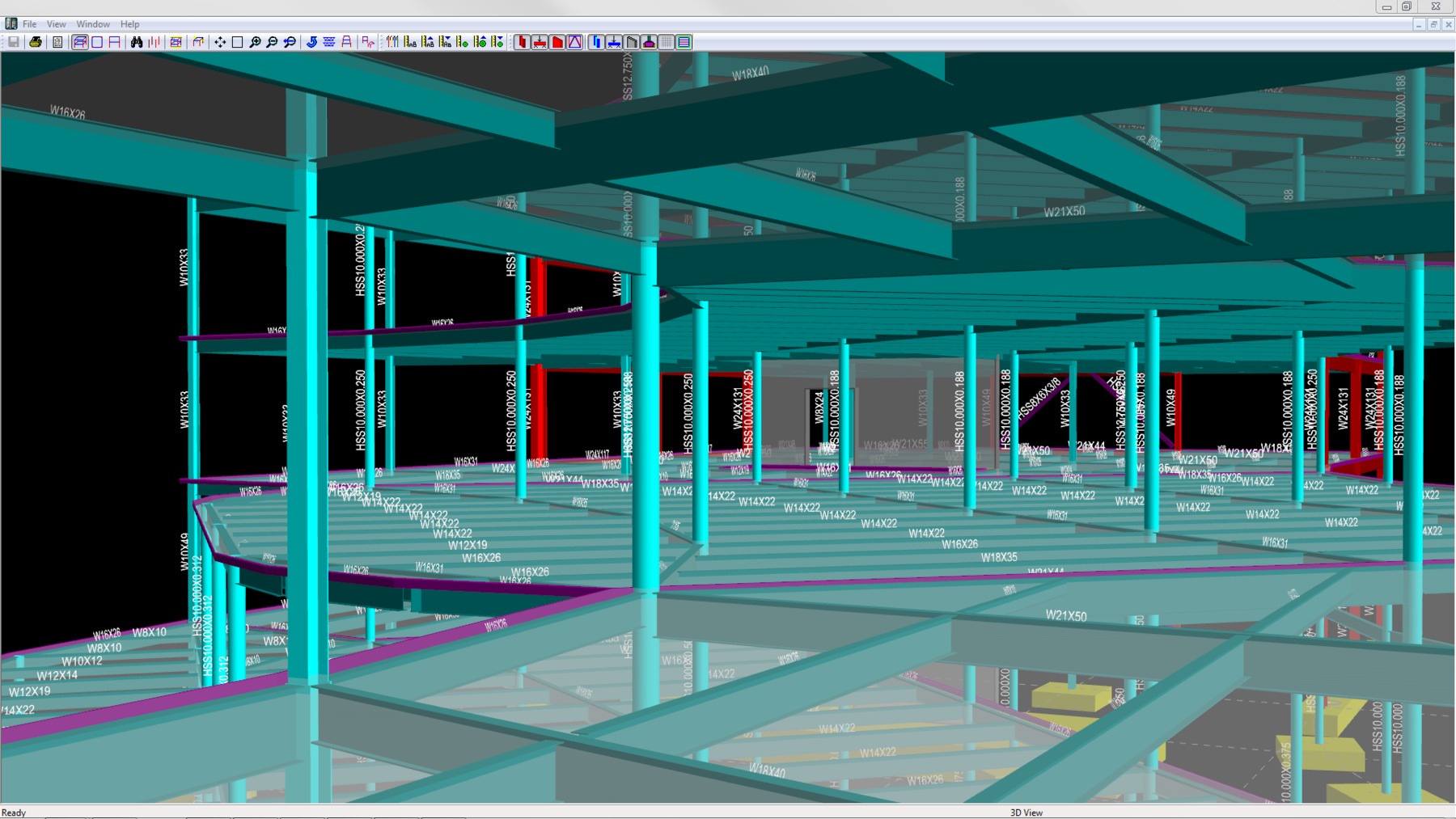
It is a most comprehensive bundled structural software suite that includes trusted applications like STAAD, RAM, and more! With Structural Enterprise, you can design in any infrastructure sector, with multiple materials, using any analysis method that is appropriate for the job. Reduce your upfront costs, simplify business transactions, reuse data and leverage the time saving power of interoperability.
Analyze, design, and produce documentation for structures of all types—including buildings, plants, and foundations—with our comprehensive software suite, which includes STAAD and RAM applications. Effectively manage all of your structural projects using complete and integrated workflows.
Design a wide variety of foundations, from simple spread footings to complicated mats and specialized machinery pads. Complete your designs with confidence thanks to extensive support of international standards.
Transfer structural model geometry and design results from one application to another and synchronize changes over time. Perform design reviews across your entire team with seamlessly integrated 3D applications and BIM platforms.
 Structural Enterprise - Brochure.pdf
Structural Enterprise - Brochure.pdf

OpenRail Designer introduces a new, comprehensive modeling environment for streamlined project delivery of rail network assets. This environment unifies design and construction from concept through commissioning and completion. The application delivers a high performance, immersive, 3D modeling environment that enables instantaneous and interactive parametric modeling of rail corridors.
Rail placement capabilities ensure calculation of precise rail coordinates and joints with track widening tables and cant data. You can also create simple and long sleepers based on your geometry and turnout locations.
Convert surveys of track data into full alignments using regression analysis. Determine the best fit geometry alignment of your track from a range of survey data types, including transition types and cant. You can then use this geometry to produce design changes.
Utilize the Documentation Center for automated production of high-quality drawings, including multi-discipline documentation sets that are consistent across the entire project. Get a live view of the project in sheet orientation. As the design changes, so will the sheets. Make edits directly in the sheets and OpenRail Designer will update the source geometry.
Use immersive corridor modeling capabilities that support complex modeling and file federation demands required by BIM Level 2 and beyond. Streamline the complex development of every aspect of the railway in a single, parametric presentation. You can move rapidly along acorridor at controlled intervals, viewing and dynamically designing all railway components in concert.
Ensuring appropriate drainage is included within rail designs is vital to ensuring the availability of the railway. Preventing storm or floodwater from damaging your rail network through effective design will reduce maintenance costs and increase availability of the network.
With easy-to-use geometry capabilities and a comprehensive turnout library, you can create yard, station, and siding designs. Rule-based track elements ensure easy adaptation to design changes
 OpenRail_Designer_Brochure.pdf
OpenRail_Designer_Brochure.pdf
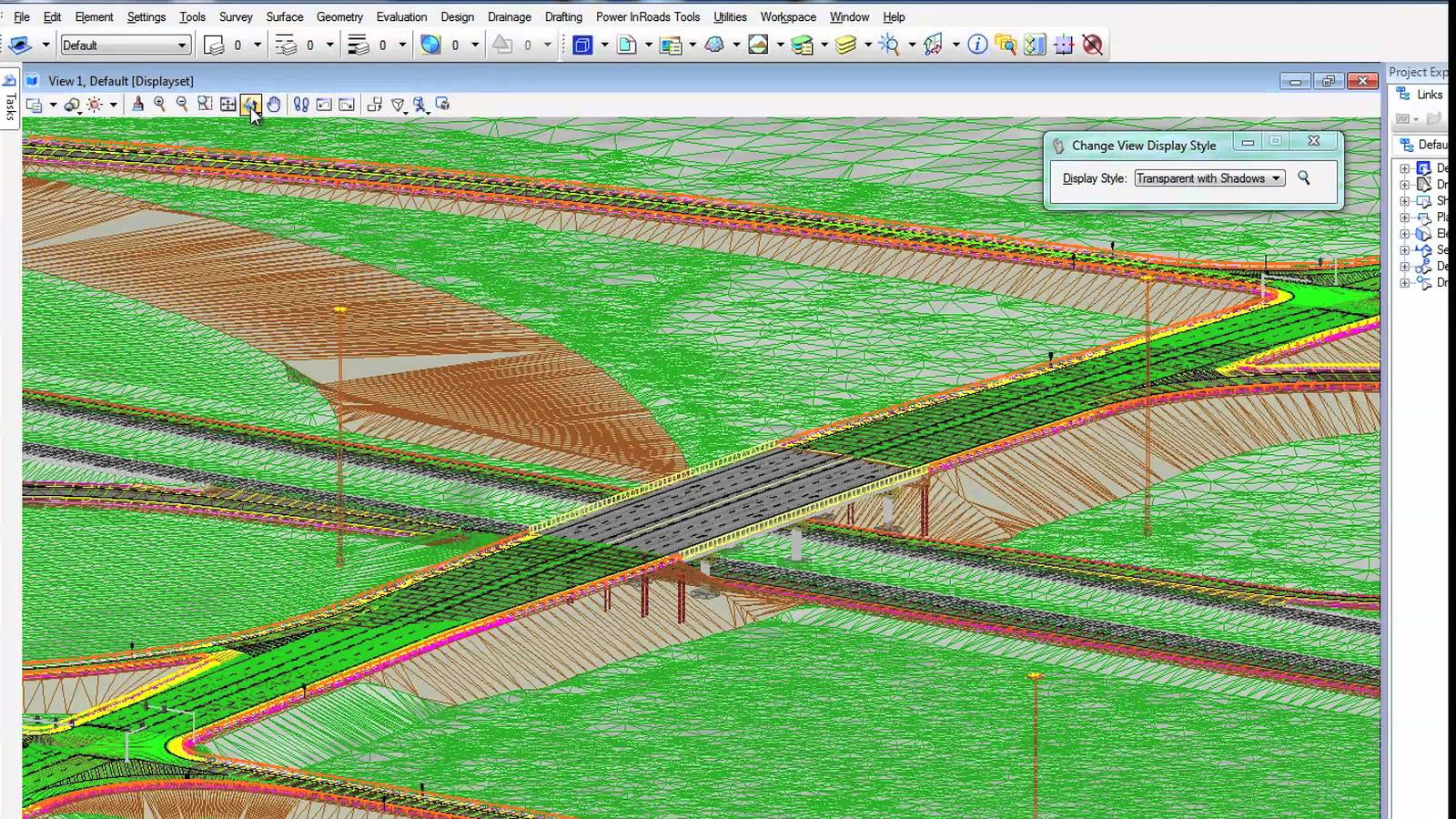
OpenRoads Designer introduces a new comprehensive modeling environment to provide construction-driven engineering to help accelerate project delivery of road networks, unifying design and construction processes from concept to completion. The application provides complete detailed design capabilities for surveying, drainage, subsurface utilities, and roadway design.
Access the Component Center, a set of cloud services enabling faster access and more consistent use of manufactured components and organization or project-specific content and standards. Use the parametric components in specific applications and industries across multidiscipline project teams, while supporting knowledge sharing between personnel and enabling the persistence of component information across the asset lifecycle.
Automate the production of high-quality drawings, including multidiscipline documentation sets, which are consistent across the entire project. Get a live view of the project in sheet orientation. As the design changes, so will the sheets. Make edits directly in the design model and the application will update the sheets.
Use object-oriented coordinate geometry and alignment design capabilities that provide intelligent updating as you quickly create precision horizontal and vertical alignments. Use elevation profiles to display surface information as well as vertical alignments associated with horizontal alignments.
Use immersive corridor modeling capabilities that support complex modeling and file federation demands required by BIM Level 2 and beyond. Streamline the complex development of every aspect of the roadway in a single, parametric presentation. You can move rapidly along a corridor at controlled intervals, viewing and dynamically designing all roadway components in concert.
Create intelligent models containing not only terrain data but also roadway or site features. You can use features to visually distinguish structure, appearance, and symbology in the design.
Ensure visibility into overall project performance with design-time analytics to achieve optimized design outcomes for a wide variety of analysis such as drainage, terrain, safety, grading, site visibility, and more.
 OpenRoads_Designer_Brochure.pdf
OpenRoads_Designer_Brochure.pdf
Visualize and optimize vessel designs with the complete set of integrated naval architecture tools in MAXSURF. Create fair hull shapes, comply with stability requirements, minimize power requirements, and ensure crew and passenger comfort in varying sea states. Minimize structural weight while ensuring scantling compliance through initial modeling and stress analysis of beam and plate structures.
Ensure compliance with international stability criteria and balance vessel performance requirements using integrated analysis tools. Perform a range of analyses including intact and damaged stability, power and resistance calculation, vessel motion prediction, and structural stress analysis.
Create complex 3D hull forms for any type of vessel using wizards and interactive sketch tools. Systematically explore design alternatives by making measured changes to your models with easy-to-use tools. Apply transformations to increase the productivity of your initial hull design process.
Perform fast hull form variation and analysis with team-based concurrent modeling on a common 3D parametric model. Easily visualize and assess design alternatives with smooth data flow within a consistent graphical environment.
 MAXSURF_Brochure.pdf
MAXSURF_Brochure.pdf
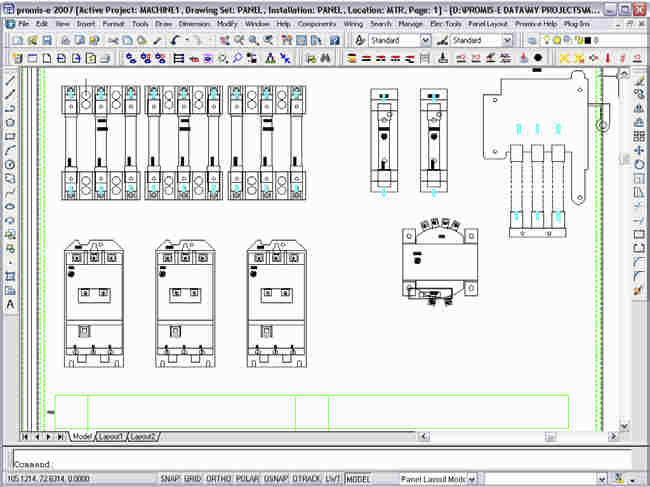
Power your next project with Promis.e electrical system design software. You can automate tedious
tasks found in traditional CAD-centric design with Promis.e and reduce errors with an intelligent model
that cross-references schematics, 2D layouts, 3D equipment models, and reports. Promote standards
and consistency with a central database of symbols, parts, and templates. Speed collaboration with a
project database to synch the work of multiple users.
Develop an intelligent model that links, cross-references, and error checks the drawings and documents in your project. Use a parts database to build the model and enable automatic bills of materials and reports. Exchange model data with other Bentley products to collaborate with other disciplines.
Design electrical panels and control wiring for all types of industrial machines. Produce schematics, 3D layouts, as well as internal wiring and termination diagrams for devices inside of cabinets. Find the shortest distance wiring inside a cabinet using the 3D cabinet design features.
Connect wires easily by automatically snapping to devices. Automatically break and heal wires as needed when devices are inserted or deleted. Automatically assign wire numbers throughout your project. Perform real-time error checking to prevent duplication of wire numbers. Generate fast and accurate wire list reports.
 Promise_Brochure.pdf
Promise_Brochure.pdf

Design, analyze, document, and visualize buildings of any size, form, and complexity. Effectively communicate design intent and bridge barriers between building disciplines and geographically distributed teams. OpenBuildings Designer (formerly AECOsim Building Designer) provides building information modeling (BIM) advancements so you can deliver buildings faster and with greater confidence – confidence in your design, workflow, capabilities, and deliverables.
Simulate real-world performance and evaluate building system performances so you can quickly discover the best design choices. Inform early design decisions with conceptual energy analysis that provides peak loads, annual energy calculations, energy consumptions, carbon emissions, and fuel costs.
Includes capabilities for architectural, electrical, mechanical, and structural systems design in one application. Coordinate your designs better thanks to a common design environment and a streamlined workflow. Resolve clashes with built-in clash detection and share mark-ups of models and documentation across teams to reduce project errors.
Develop and design buildings and facilities of any size and complexity with comprehensive architectural tools. Produce coordinated architectural documentation directly from the building model. Create floor plans, sections, elevations, and schedules for any architectural component.
Model steel, concrete, and timber structures from walls, foundations, and columns to other structural components. Produce plans, framing layouts, sections, and elevations. Integrate with detailing applications including Bentley & ProStructures.
Design complex mechanical, electrical, and plumbing (MEP) systems. Model fully parametric air- handling, piping, and plumbing systems. Design lighting, power, fire-detection, and other electrical subsystems.
Iterate designs quickly by dynamically modeling or manipulating geometry. Discover more possibilities and explore a broad range of "what-if" alternatives in less time. Design with freedom and model anything of any form, size, and complexity without restrictions and limitations.
Produce visualizations of models and further refine potential designs. Generate images and animations with life-like detail and high-end photo-realistic renderings with no need for additional software.
 OpenBuildings_Designer_Brochure.pdf
OpenBuildings_Designer_Brochure.pdf
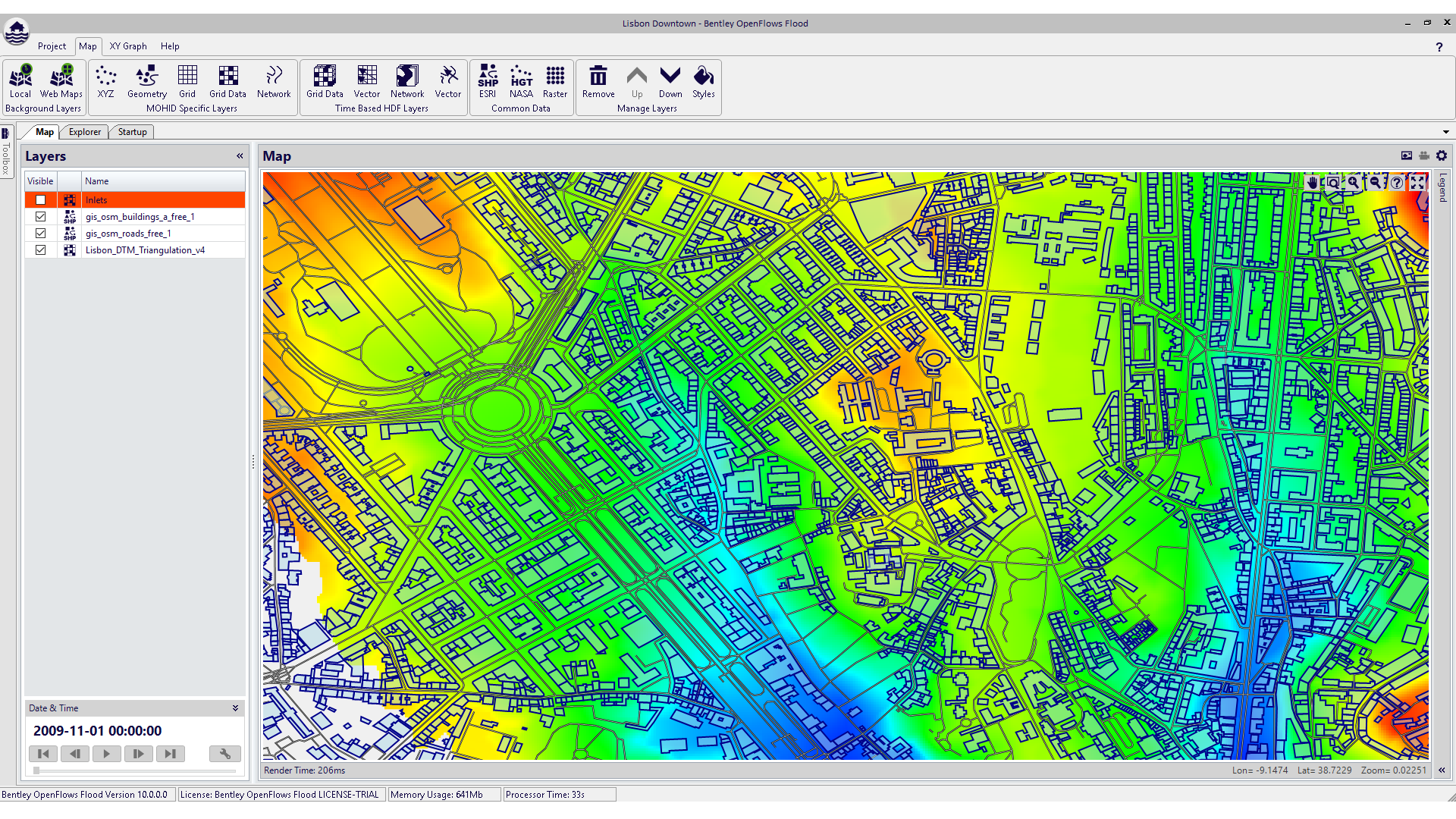
Thousands of users around the world apply Bentley OpenFlows' numerical modeling capabilities to a
wide range of water projects, including:
Planning and design of water, wastewater, and stormwater systems.
Operations and maintenance of water, wastewater, and stormwater systems.
Assessment of flood risks in urban, riverine, and coastal systems.
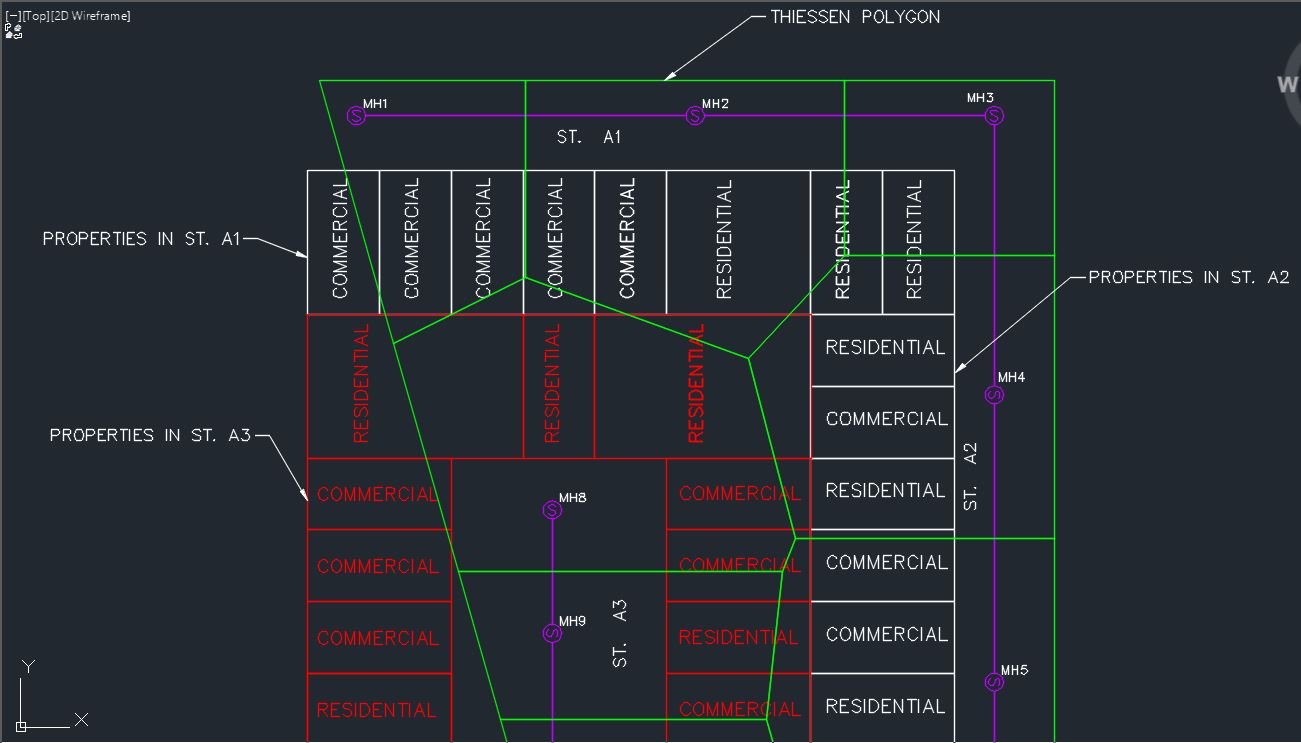
OpenFlows SewerGEMS streamlines the modeling process to give engineers more time to design, analyze, and operate sanitary or combined conveyance sewer systems.
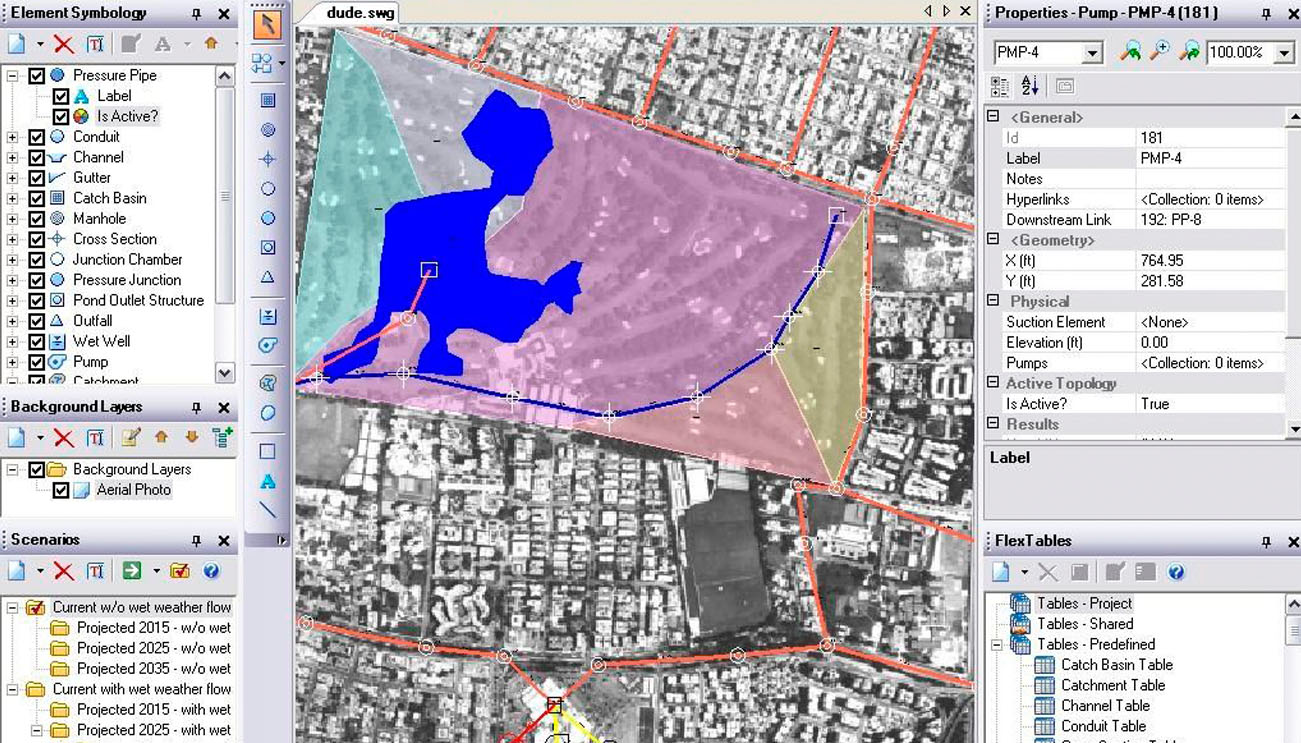
Thousands of utilities and engineering firms around the world trust OpenFlows SewerCAD for sanitary sewer modeling and design to minimize capital investments.
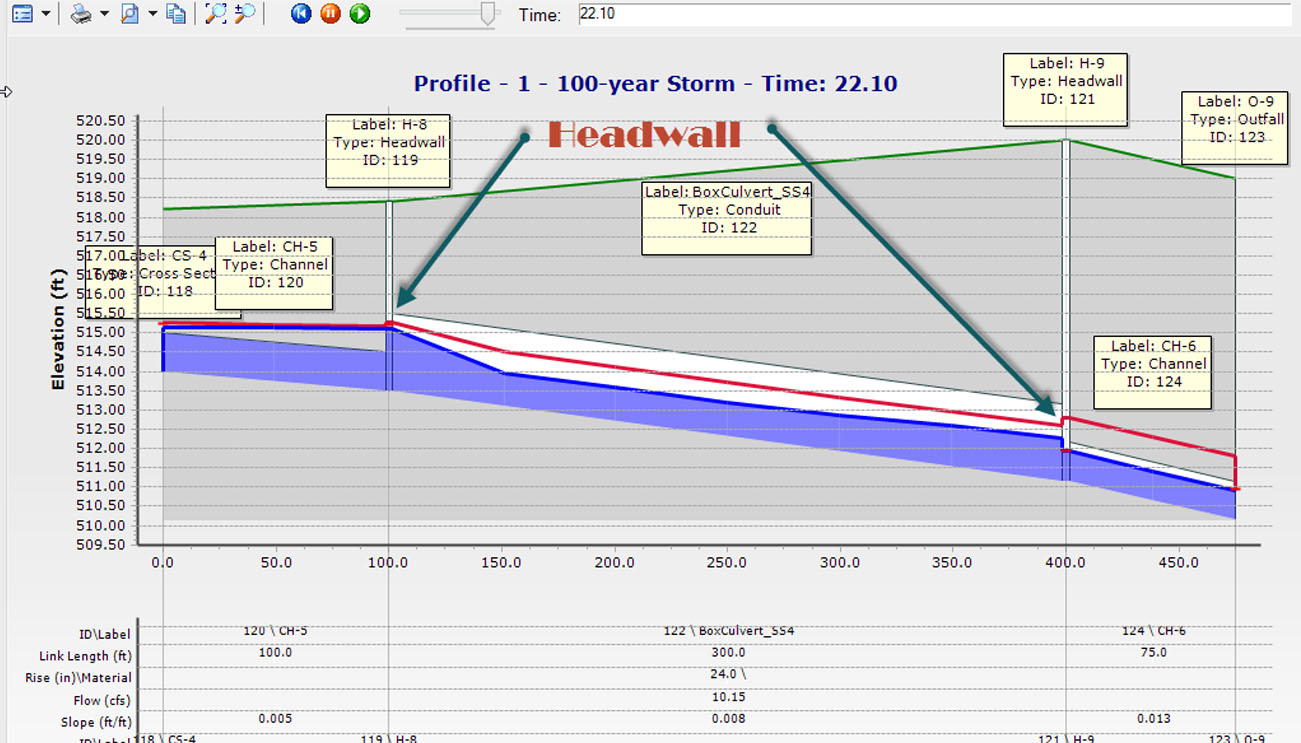
OpenFlows StormCAD provides stormwater professionals with advanced tools to effectively deliver high-quality storm sewer design with lower capital investment.
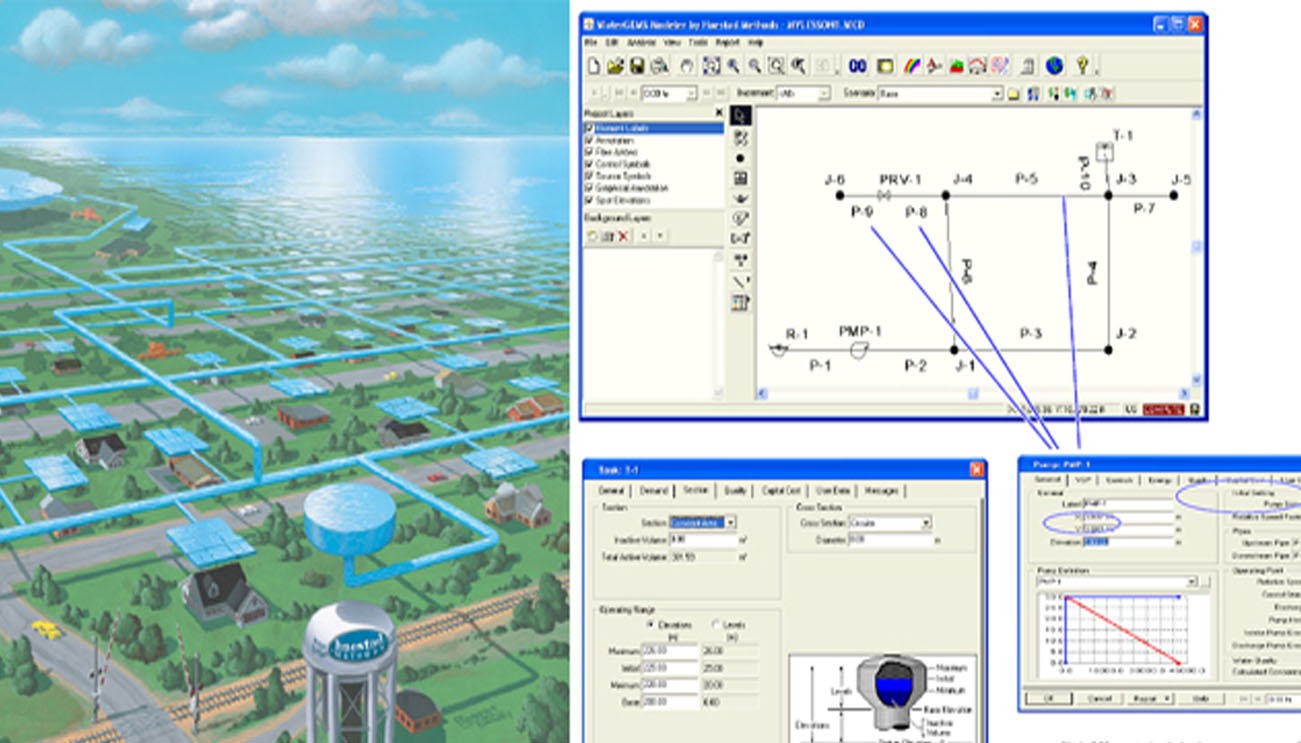
OpenFlows WaterCAD is an easy-to-use hydraulic modeling application for the analysis, design, and operation of water distribution systems.

OpenFlows WaterGEMS is a comprehensive yet easy-to-use decision-support capability for water professionals who design, plan, and operate water distribution systems.
 WaterGEMS- Brochure.pdf
WaterGEMS- Brochure.pdf
We commit to help you work faster and smarter. Let us show you how
Contact us